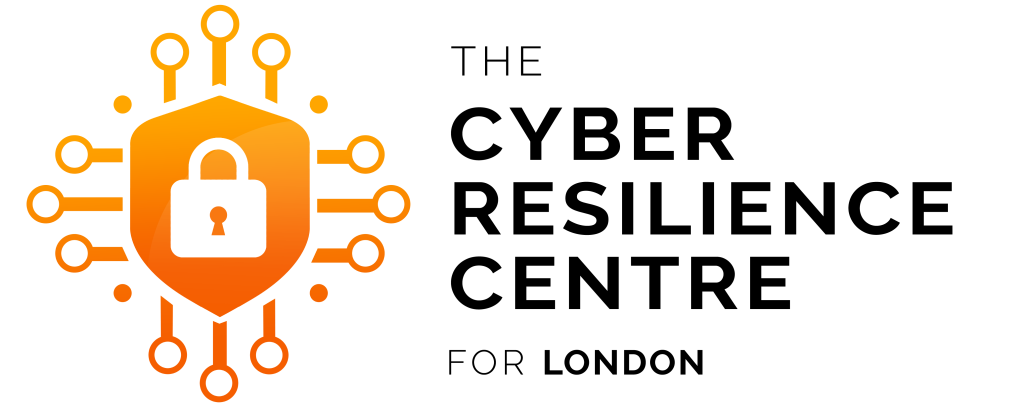By: Aden Hawsh, Cyber Outreach Officer at Cyber Resilience Centre for London
Introduction
In today’s business environment, technology plays a vital role in ensuring that our data is accessible and secure. Resilience is becoming increasingly important to avoid hardware failures, cyberattacks, and human errors that can result in losing important business documents, sensitive financial records, and operational disruption. By celebrating World Backup Day, we are bringing attention to the importance of ensuring the safety of our digital assets. Generating backups of our data and storing them in a safe location can reduce the likelihood of suffering a data loss and ensure that our business continues to function normally.
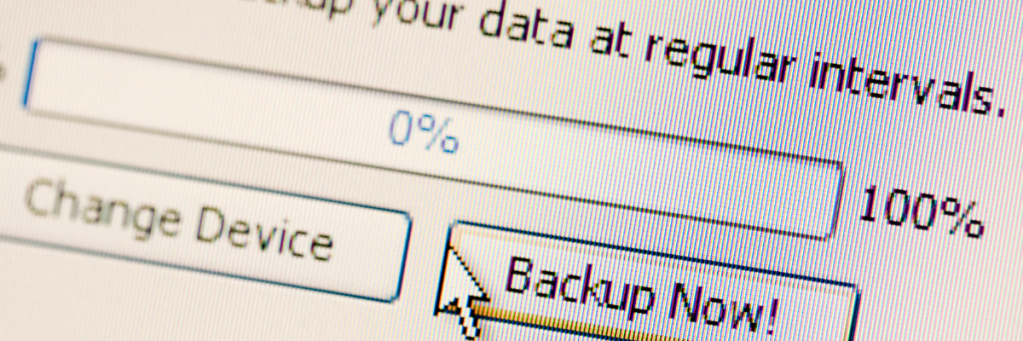
Why is it important to back up your data?
A cyberattack can be incredibly distressing as you watch the fruits of your hard work become unavailable or erased within seconds. That’s why for World Backup Day we wanted to share the importance of backing up your data, as it can help to:
- Reduce the risk of data loss: Data loss can be caused by a variety of factors, including hardware failures, human error, loss of a device, natural catastrophes, and cyberattacks. The use of backups serves as a safety net, ensuring that essential data can be retrieved even if unanticipated circumstances arise.
- Ensure business continuity: Businesses that rely on digital data cannot afford to endure downtime because of data loss. This guarantee ensures that business continuity is maintained. Backups make it possible for businesses to quickly restore data that has been lost and reduce the amount of disruptions to their operations.
- Protect against cyberattacks: Cybercriminals frequently target sensitive data, and having backups in place can assist organisations in recovering from ransomware attacks and other types of data breaches.
- Safeguard the wellbeing of the business and business owners: Knowing your data is safeguarded can provide you with peace of mind, allowing you to concentrate on other vital activities that are important to you.
Data storage options: the advantages and disadvantages of each.
Choose the appropriate storage for your backups to suit your circumstances:
- A hard drive is a portable, removable device that is simple to operate and very affordable. You can keep your backups disconnected from your computer and laptop to prevent cross contamination of malware, but there is a possibility that it will be lost, stolen or damaged physically.
- Internet-based storage services (the cloud) provide scalability, accessibility, and backups that are performed automatically. The key advantages are their accessibility from any device, anywhere and automatic backups. However, there could be the possibility of a monthly subscription charge and it may be susceptible to internet outages, as well as online intrusions if not looked after correctly.

Protection measures for backups
Once you’ve gone to the effort of backing up your data, you’ll want to prevent it from becoming compromised, so it is vital to put effective precautions in place. Follow these steps to ensure the safety and authenticity of your backup data:
- Encryption: Preserve the privacy of your data by rendering it unintelligible to unauthorised parties. Encryption safeguards your privacy and security by ensuring that access to sensitive data is restricted to authorised personnel only- did you know you can get encrypted hard drives and USBs?
- Duplicating: By duplicating your data across multiple storage devices, you can reduce the likelihood of data loss through redundancy. This strategy of redundancy guarantees that in the event of a storage device failure, data can still be retrieved from alternative backups, thereby preserving continuity and instilling confidence.
- Consistent testing: Conduct routine assessments of the recoverability and integrity of your backups to verify their proper operation when required. Through consistent verification of backups, potential issues can be detected and resolved prior to their progression to critical status, thereby bolstering the dependability of your data protection strategy.
- Cybersecurity best practices: To safeguard your backups against cyberattacks, implement robust cybersecurity measures, including antivirus software, firewalls, updating software and operating systems, and other security protocols. Implementing measures to protect backups from malicious threats is crucial for preserving the confidentiality and integrity of data, thereby reducing the likelihood of unauthorised access or breaches. If you are using the cloud, use strong passwords and 2-step verification to keep your backups locked from hackers.
- Look for certification: To have more confidence in the cloud service provider you use, research whether they have obtained certification to demonstrate their efforts in safeguarding your data, such as ISO, Cyber Essentials or similar.
Conclusion
Ultimately, in this age of constant connectivity, World Backup Day is an important reminder of how critical it is to protect our data from a variety of dangers. The need to have a solid backup plan is highlighted by the various threats to our digital assets, such as hardware breakdowns and hostile cyberattacks. We strengthen our own and our business resilience by taking preventative measures to secure our data, which allows us to keep running even when faced with challenges.
Data backup has several uses beyond just reducing risk; it also makes recovery operations easier, decreases downtime, and boosts productivity. To prevent financial losses and damage to their brand, organisations should highly prioritise the assurance of business continuity. It is critical to consider the benefits and downsides of each data storage option as we move through the maze of choices, guaranteeing a thorough strategy that incorporates stringent security standards. On this, World Backup Day, let us pledge once again to back up our data and keep it secure so that our digital assets are protected, and our digital future is secure and prosperous.
For more information on how to stay safe online, sign up to the CRC for London Newsletter: https://www.londoncrc.co.uk/community/join-our-community